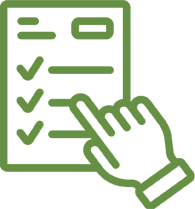Loans
See section 13 of your adoption agreement to determine if the firm elected to allow for loans in the plan.
There are three ways in which a participant can request a loan:
-
-
- 1. By logging on to their account through the Program’s website;
- 2. By calling 800.348.2272;
- 3. By submitting a completed, signed Loan Request Form.
-
Actively employed participants should have their loan repayments deducted from their paychecks so the loan frequency requested should match your payroll schedule.
Terminated participants are permitted to repay their loans directly to the Program (as long as you don’t have a stricter loan policy that requires that the loan be repaid in full upon employment termination). To do so, they can submit a check payable to ABA Retirement Funds Program along with a Loan Repayment Remittance Form. While they should stick to the loan payment frequency originally chosen, they can reamortize the loan to a more convenient payment frequency (such as monthly or quarterly) using the Loan Reamortization Request Form.
If the wrong payment frequency was chosen, you can reamortize it by submitting the Loan Reamortization Request Form.
Loans
As Plan Administrator, you will need to determine if a loan is allowed under the plan. This section contains information on how to process participant loan requests, including:
- Information on the paperless loan application process or, if inapplicable for your plan,
- Instructions for completing the Program form, and
- Details on sending the form to the ABA Retirement Funds Program (the Program).
Note that for the purposes of this section, the term “participant” refers only to participants who are still actively employed by your firm. New loans are not available for terminated participants.
Steps to request a loan
1. Determine if loans are allowed in your plan by checking the plan’s adoption agreement or by calling the Plan Administrator Line at 800.752.6313
2. Model a loan: Participant can log on to his or her account through the Program website at www.abaretirement.com or call the Customer Service Center at 800.348.2272.
3. Decide to request a loan: For fast, easy service log on through the Program website at www.abaretirement.com or the Customer Service Center at 800.348.2272 and the loan check will be issued in two business days. If the paperless loan process is inapplicable for your plan, the participant should complete and send the Loan Request Form to Plan Administrator.
4. Approve the Loan Request Form and send it to the Program
5. Process Loan Request Form or issue loan check based on online/telephone request
6. Send check to participant and terms to Plan Administrator
Steps to reamortize an existing loan
1. Complete and send Loan Reamortization Request Form to the Plan Administrator.
2. Review and sign Loan Reamortization Request Form and send to the Program.
3. Process the Loan Reamortization Request Form and update records with the new loan terms.
Steps for loan defaults
1. Decide if a loan default has occurred
2. Complete and send Loan Default Form to the Program
3. Process Loan Default Form
Participants can model and request a loan through the Customer Service Center by calling 800.348.2272. After entering the Social Security Number and password, the participant should follow the prompts once he or she is at the main menu.